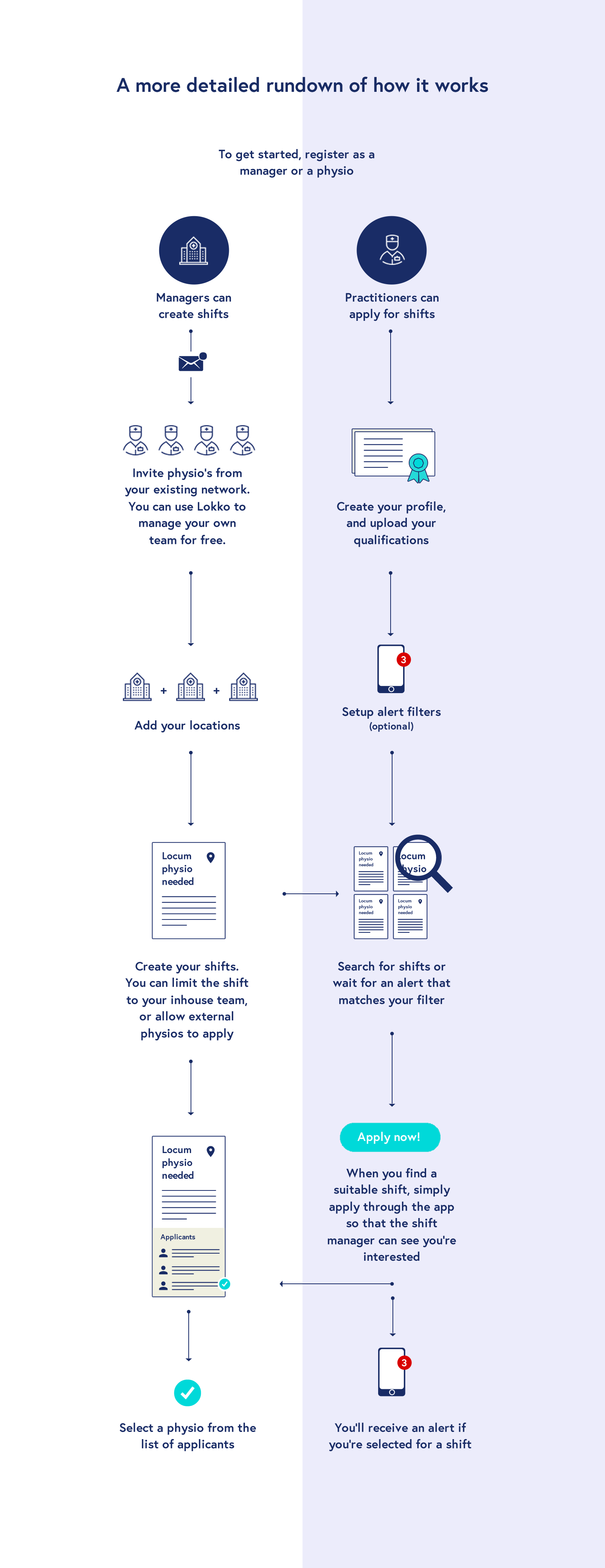Step 1
Create a shift
Lokko is perfect for both short and long term openings. Quickly and easily set the fee, location, days and times. You can also create private or public shifts. Private shifts can only be seen by your team.
Pracititoners are alerted once the shift is created.
Step 2
Receive applications
When someone applies for your shift, you’ll get an alert. All applicants are listed under the shift details for you to easily review their profile and documents.
Step 3
Approve an applicant
Approve your chosen applicant straight from the app. The applicant then gets an alert to let them know they got the gig.
That's it! You're done hiring.